Participants with remote presentation in oral form
Dear participant, please read carefully until the end.
The COBEF 2023 will occur in hybrid mode, thus, anyone having a paper designated as an oral presentation and attending the event remotely should carefully follow the instructions below and the paper will be considered as presented and it will be published in the proceedings of the event.
For this purpose, the authors must record the oral presentation of their article in the video form, using the event’s standard presentation template and having a duration of up to 10 minutes. This video will be available to all the participants.
Template_apresentacao_COBEF2023_EN
The software recommended is the ZOOM platform, since the authors can record their presentation, generate the file with the produced video, and, finally, upload this file to YouTube.
IMPORTANT:
Name the generated video file with the code of your paper, for example: COBEF2023-0001, in other words, the final four digits identify the accepted paper. Pay attention to this requirement!
After accepting the form of presentation, it is understood that the author expressly agrees with the availability of his image and respective recording/presentation by the event and, consequently, its publication.
Once your presentation video is ready, you must upload it to YouTube in the Unlisted mode. The procedure is as follows:
- Log in to YouTube
- Click on your “photo/profile” after you are logged in, top right corner, and enter YouTube Studio
- In the top right corner, you will see the “Upload Videos” icon, click on it to upload the video that you want to deposit
- Select the file by clicking the “SELECT FILES” button
- In the Title field, make sure the file name matches your job code, COBEF2023-XXXX
- Click; “No, not children’s content
- Copy the “Video Link” just below the window that shows the processed video
- Click “NEXT” until you get to the ” Visibility” screen
- Select the ” Unlisted” option
- Save
Once the link is copied, test to verify that the video is running correctly. During the test you will notice in the lower left corner of the video, just below the title, an option called “Unlisted”.
After uploading the video on YouTube, the author must access the ABCM system and, on the left menu, click on “My Submissions”. Go to “Final Paper” and click on “View final paper / edit YouTube link”. In the figure below, you can see the button, which is highlighted by the red rectangle.
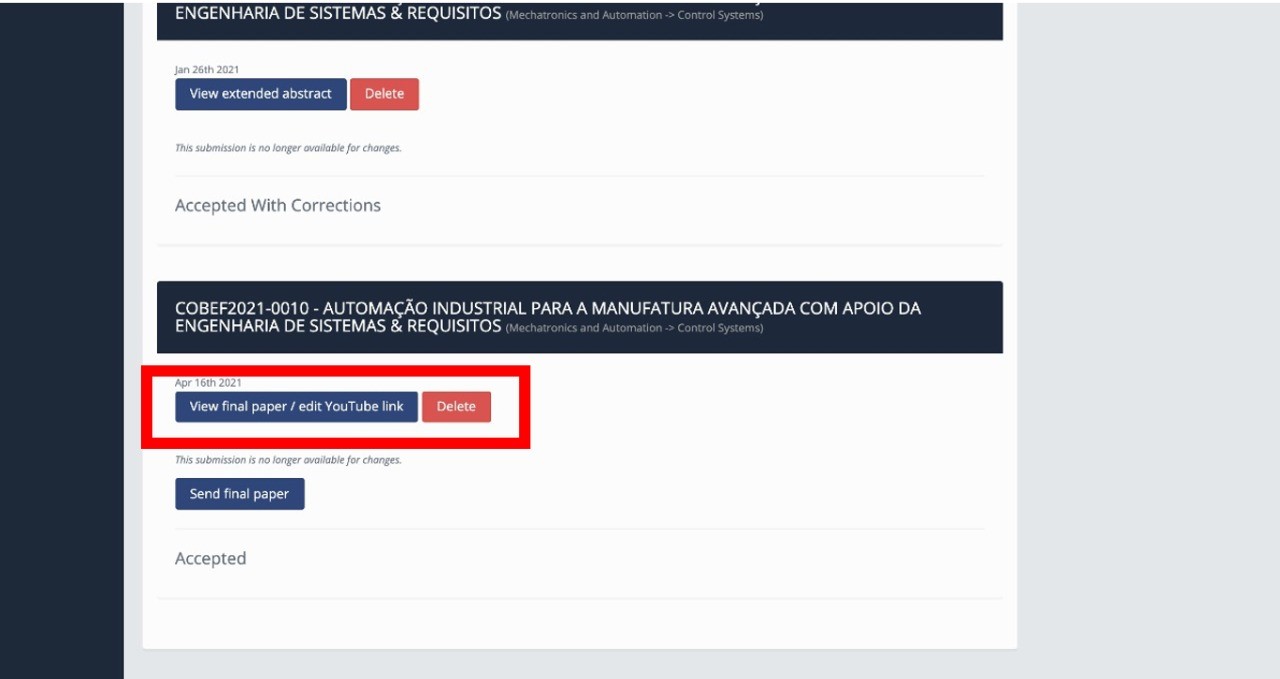
After these steps, a new screen will become available, as shown in the next image. This is the screen where the author can insert the YouTube link to the presentation. The red rectangle around it shows the field “Visual presentation link”, where the author must paste the YouTube link of the presentation.
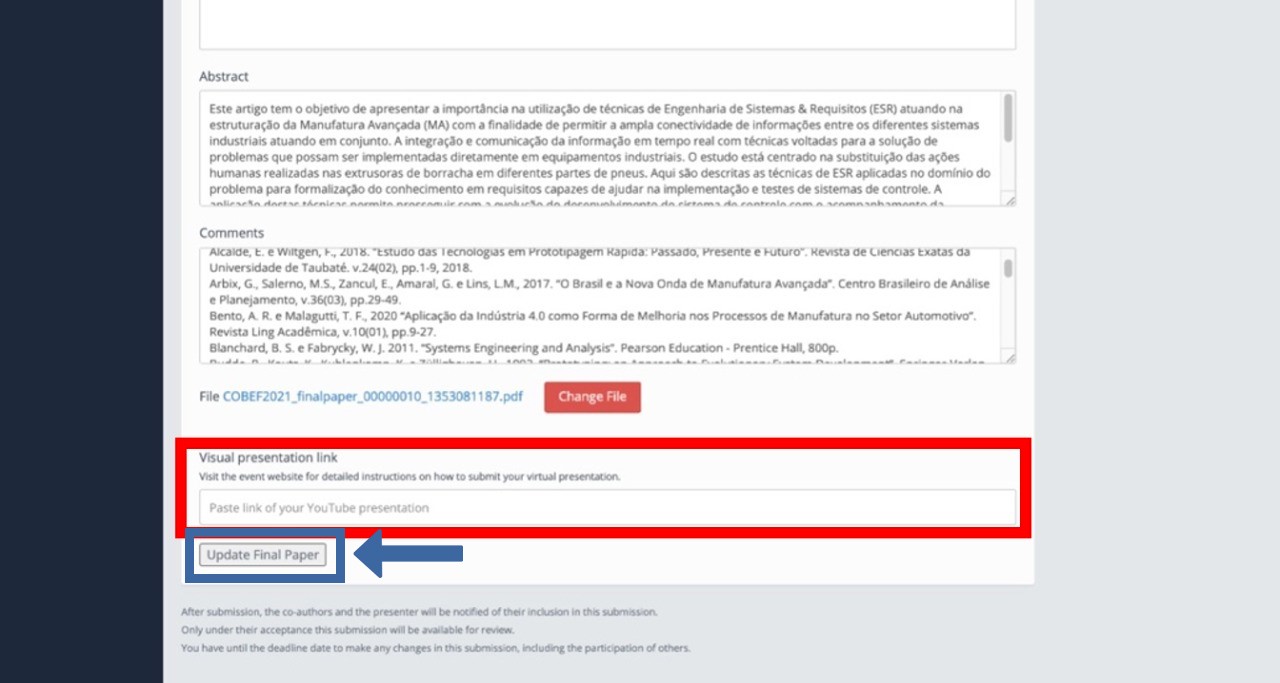
At last, click on “Update Final Paper” to proceed with the saving of the Link insertion.
The authors have until April 18th to include the YouTube Link.
Participants with remote presentation in poster form
Dear participant, please read carefully until the end.
The COBEF 2023 will occur in hybrid mode, thus, anyone having a paper designated as an oral presentation and attending the event remotely should carefully follow the instructions below and the paper will be considered as presented and it will be published in the proceedings of the event.
The poster must be prepared following the official template of the event
After finishing your poster, the author must send it to the saved file with the name equivalent to the code of your work, example, COBEF2023-0001, to abcm@abcm.org.br.
Authors have until April 18 to upload the file.
Participants that will attend the conference in person with oral presentation
Dear participant, please read carefully until the end.
The COBEF 2023 will be a hybrid event, so whoever has a paper indicated as an oral presentation and participates in person should follow the template below:
Template_apresentacao_COBEF2023_EN
Participants that will attend the conference in person with poster presentation
Dear participant, please read carefully until the end.
The COBEF 2023 will be a hybrid event, so whoever has a paper indicated as an poster presentation and participates in person should follow the template below:
The poster must be elaborated and displayed in the designated poster session. If the poster is not displayed then it will not be included in the event’s proceedings. Posters not following the COBEF 2023 template are not accepted.
ATTENTION: Every author is responsible for printing and transporting his/her poster to the location of the event.

